User biographies¶
The biographies module allows maintainers to add biographical information for existing people/users in a Scratchpad (e.g. date of birth, professional interests, example of handwriting etc). The module adds these fields to the editing environment of users and once enabled it also provides a direct link to a page with all the included biographies.
Enabling the module¶
- From the Admin menu go to Structure > Tools
- Enable Biography under the section called Features
- Click Save
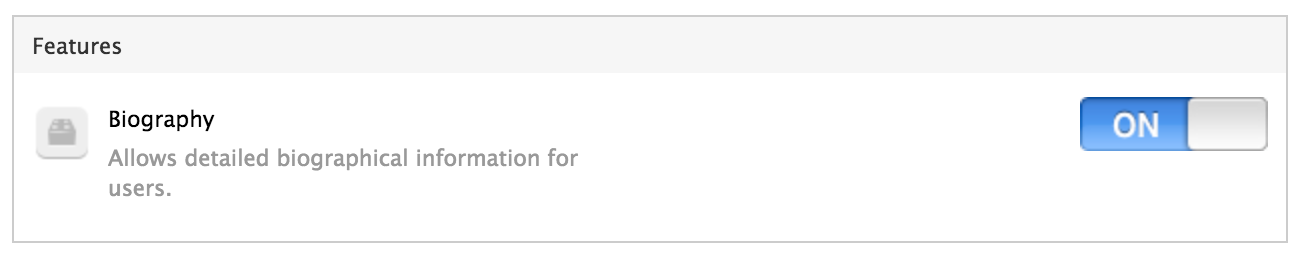
Adding a biography¶
- From the Admin menu go to People
- If the user to be updated exists already click Edit next to the name, otherwise select + Add user to add a new user. See more on how to add users at Adding & editing users page.
- Fill in the fields accordingly and click Save
Viewing biographies¶
- From the main menu select the new Biographies tab
- All people that have biographies will be displayed in this page