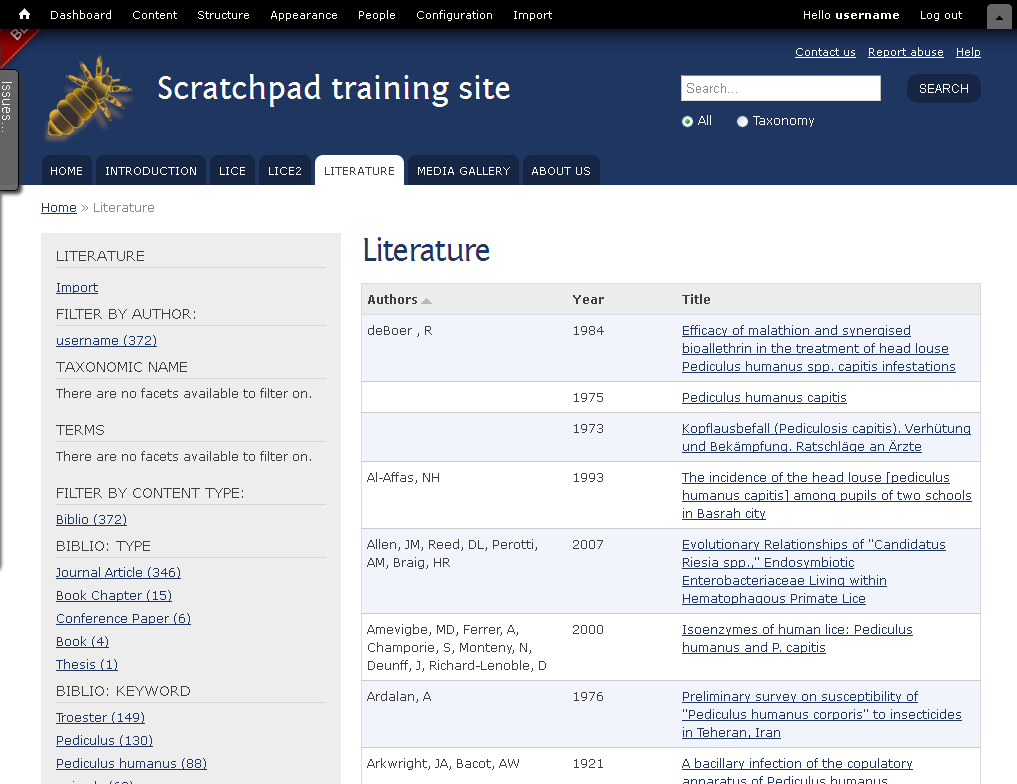Import literature¶
You can import a variety of reference data into your Scratchpad, including:
- BibTex
- Endnote XML
- MARC
- Pubmed ID List
- Pubmed XML
- RIS
Click Import in the Admin menu and select “Nodes: Biblio file import”.
Browse for the file and select the FILE TYPE.
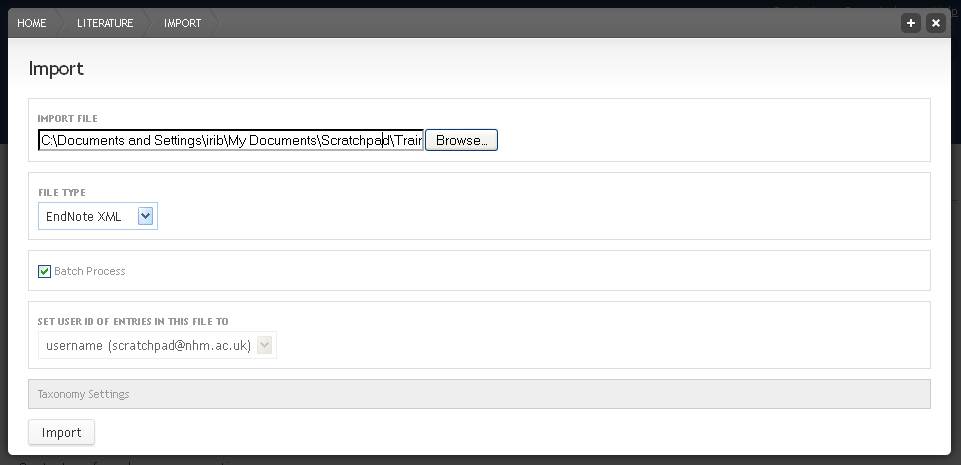
Import.
Once the import has completed, a status message will show how many literature records have been created.
To view the literature references, in the Admin menu go to Content > Biblio > View