Import specimens¶
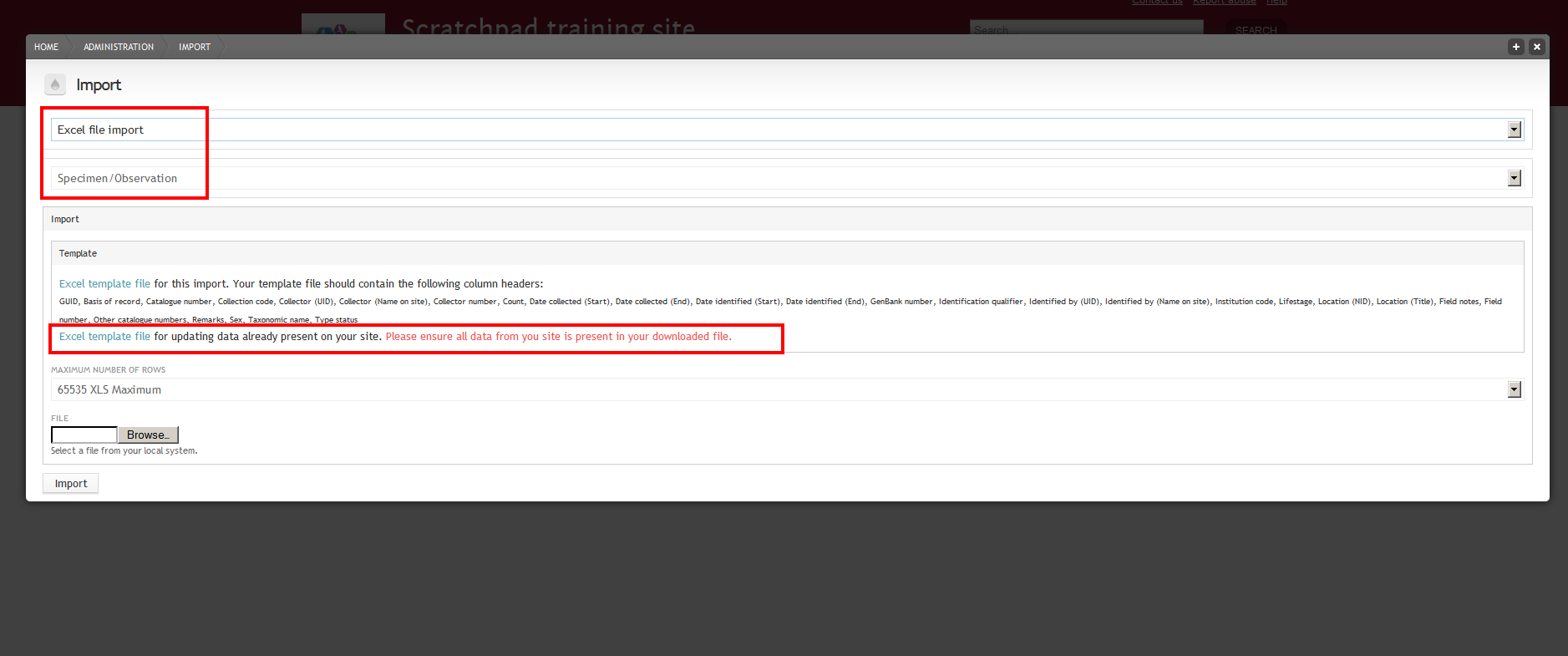
Instructions¶
Excel file imports can be used either for creating new nodes or for updating existing. Please see the Import content page for more general info.
To download the template file (for new data or for updating your data)
- Go to Import > Nodes > Excel file import
- Choose specimen/observation from the second drop-down menu
- Choose the template file you wish to work on (choose the first for creating new data or the second for changing or amending existing scratchpad data)
- Open the downloaded excel file in your computer and edit it
Complete the columns as follows:
- GUID:
Use Global Unique Identifiers for each one of your localities. These identifiers will not show up to users. Use complex combinations like DK-2012-05-20-1001
- ’Basis of Record:
This designates the type of record you enter. Please choose from: Fossil Specimen, Human Observation, Living Specimen,Machine Observation, Moving Image,Other Specimen, Preserved Specimen, Sound Recording, Still Image. Use Preserved specimen for herbarium or zoological museum specimens. This is a required field.
- Catalogue number:
Provide the institution number of the specimen (accession number). This is a required field.
- Collection code:
Provide the institution’s code for the collection in which the specimen is kept. This field is not to be misinterpreted as the institution code which is entered in a different field. This is a required field.
- Collector (UID):
The Unique identification number of the collector as stored in your Scratchpad. Please note that collectors should first have been registered as persons in your Scratchpad. Leave empty if you do not know this number
- Collector (Name on Site):
The name of the collector as it is registered in your Scratchpad. If you filled in the Collector (UID) you do not have to enter anything here.
- Collector number:
The collector’s number for this specific entry.
- Count:
The number of individuals present in the lot or container. Not to be used for observations
- Date collected (Start):
The verbatim original representation of the starting date (and time) information for the collecting event. Enter dates as follows: for 25 January 1979 enter 1979-01-25
- Date collected (End):
The verbatim original representation of the end date (and time) information for the collecting event. Enter dates as follows: for 25 January 1979 enter 1979-01-25
- Date identified (End):
Date the specimen was taxonomically identified. Enter dates as follows: for 25 January 1979 enter 1979-01-25
- GenBank number:
GenBank Accession number(s) associated with the specimen referred to by the catalogued object.
- Identification qualifier:
A brief phrase or a standard term (“cf.”, “aff.”) to qualify the identification of the organism when doubts have arisen as to its taxonomic identity (determination). Example: 1) For the determination “Quercus aff. agrifolia var. oxyadenia”, the entry in this field would be “aff. agrifolia var. oxyadenia”
- Identified by (UID):
The Unique identification number of the identifier (det.) as stored in your Scratchpad. Please note that identifiers should first have been registered as persons in your Scratchpad. Leave empty if you do not know this number.
- Identified by (Name on Site):
The name of the identifier (det.) as it is registered in your Scratchpad. If you filled in the Collector (UID) you do not have to enter anything here.
- Institution code:
The institution code that holds the specimen referred to by the catalogued object. This is a required field.
- Lifestage:
The age class or life stage of the specimen
- Location (NID):
The identification number of the location the specimen was collected from or the observation made in. You can find this number by browsing through your location list in your Scratchpad. Please note that entering the locations used in this field is a pre-requirement. You can see the permitted values for this field on the permittedValues tab of the downloaded excel file.
- Location (title):
The title of the location the specimen was collected from or the observation made in. If you entered data in the Location (NID) field you should not enter anything here. You can see the permitted values for this field on the permittedValues tab of the downloaded excel file.
- Field Notes:
Field notes associated with the specimen or observation
- Field number:
An identifier given to the event in the field. Often serves as a link between field notes and the Event.
- Other catalogue numbers:
A list (concatenated and separated) of previous or alternate fully qualified catalogue numbers or other human-used identifiers for the same Occurrence, whether in the current or any other data set or collection.
- Remarks:
Comments or notes about the Event.
- Sex:
The sex of the specimen. Permitted values:Female, Hermaphrodite, Indeterminate, Male, Multiple, Transitional, Undetermined, Unknown
- Taxonomic names:
The taxonomic name the specimen or observation was identified as. Use a term from your existing biological vocabularies. Check permitted values on the same column of the PermittedValues tab in the downloaded excel file.
- Type status:
Indicates the kind of nomenclatural type that a specimen represents. Permitted values: Holotype, Isotype, Lectotype, Neotype, Nontype, Not Provided, Paralectotype, Paratype, Syntype