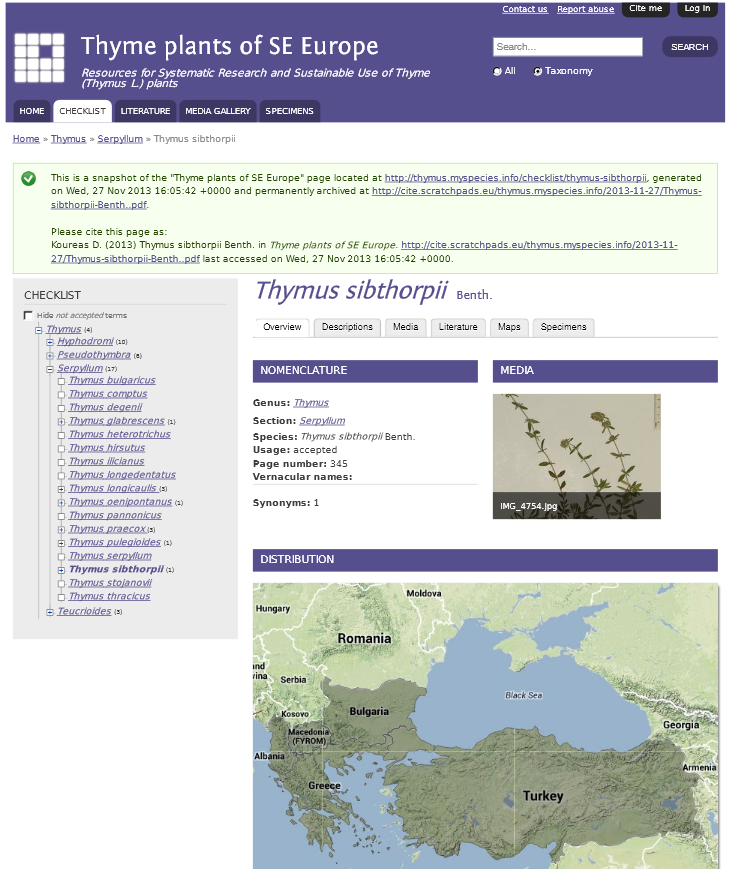Citing Scratchpads¶
Scratchpads are a dynamic environment. Site maintainers, editors and contributors can modify the contents of a page at any point. However, as Scratchpads are being used as a source for information in scientific journals and other online resources it is necessary for a visitor to be able to capture the information provided in a page and be able to access this page at any point in time, even when the contents of the page have been modified at a later date.
The Cite this page functionality allows visitors to generate a snapshot of the page they visit that is being deposited in a separate secure Scratchpad server with a unique and stable URL. The stored snapshots will remain accessible even if the original source is no longer available.
Enabling the module¶
- From the Admin menu go to Structure > Tools
- Enable the Scratchpads Cite this page tool under the Sharing section
- Click Save
Using the tool¶
This functionality, once enabled, is available to all registered and anonymous users of the site. Once enabled a Cite me button will be available to all pages in a site that have content that can be cited.
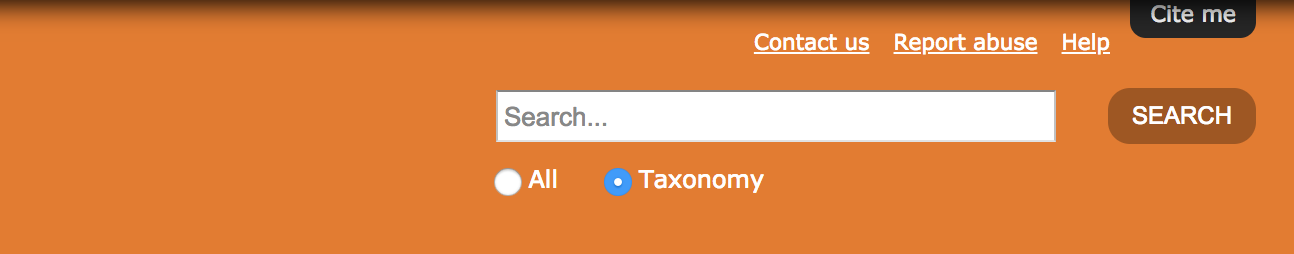
To create a permanent snapshot of a page click Cite me on the page you wish to store in our servers.
The original author as well as the subsequent editors of a node/page are included as authors of the node/page
The title of the node/page will be used as the title of the created snapshot
All snapshots are stored as PDF files with relevant annotation embedded