Create backup¶
You can create a backup of all the content on your Scratchpad.
Creating the backup¶
From the Admin menu go to Configuration > Backup Scratchpad
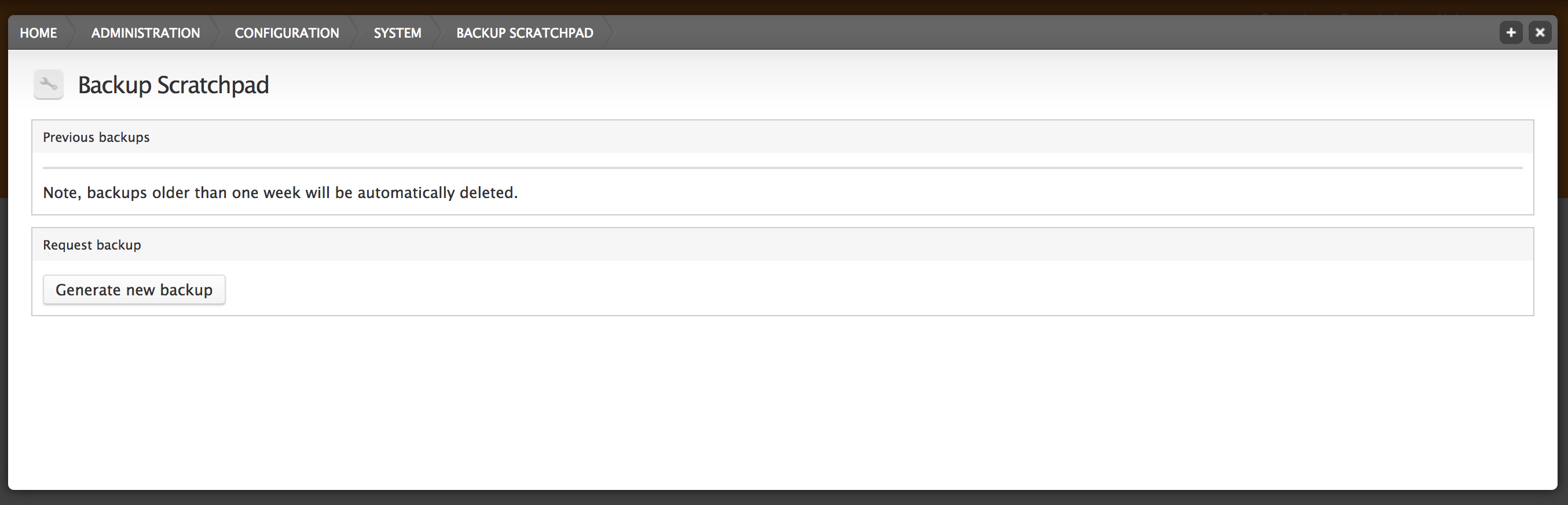
Select Generate new backup
NOTE: Creating the backups is a resource intensive task, and are processed in the background by Cron. The backup will not be immediately available, so please check back later.