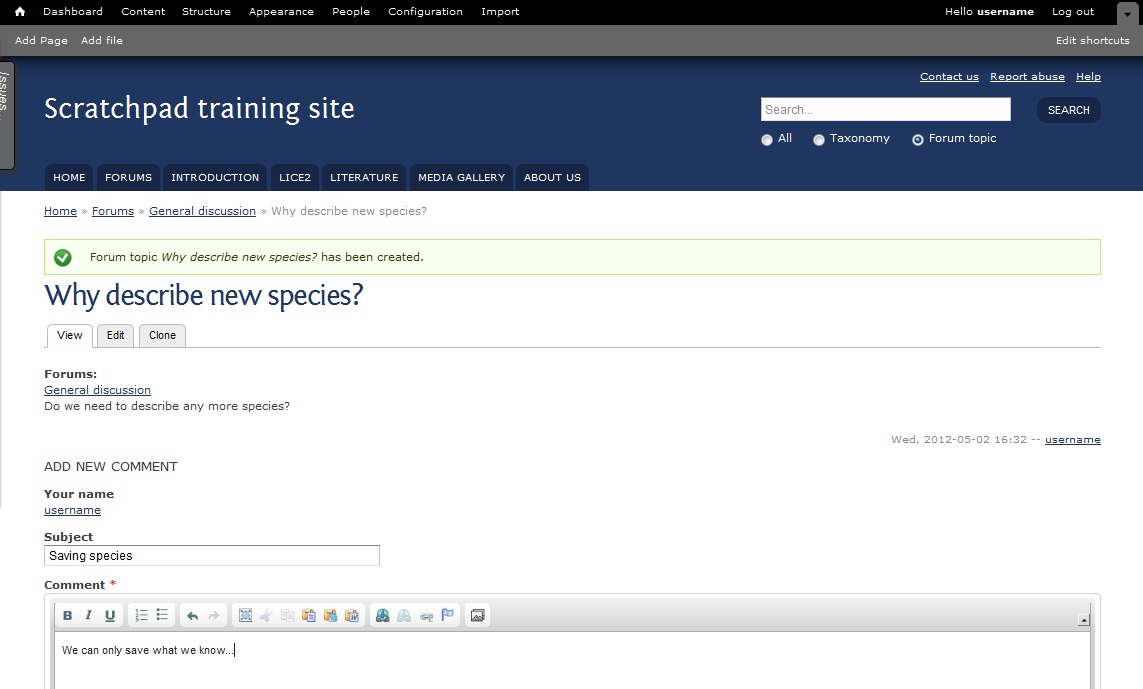Forums¶
Forums are basic communication tools between Scratchpads community members. They facilitate public discussions on selected topics. To create forums you first have to enable this functionality from the Scratchpads administration menu.
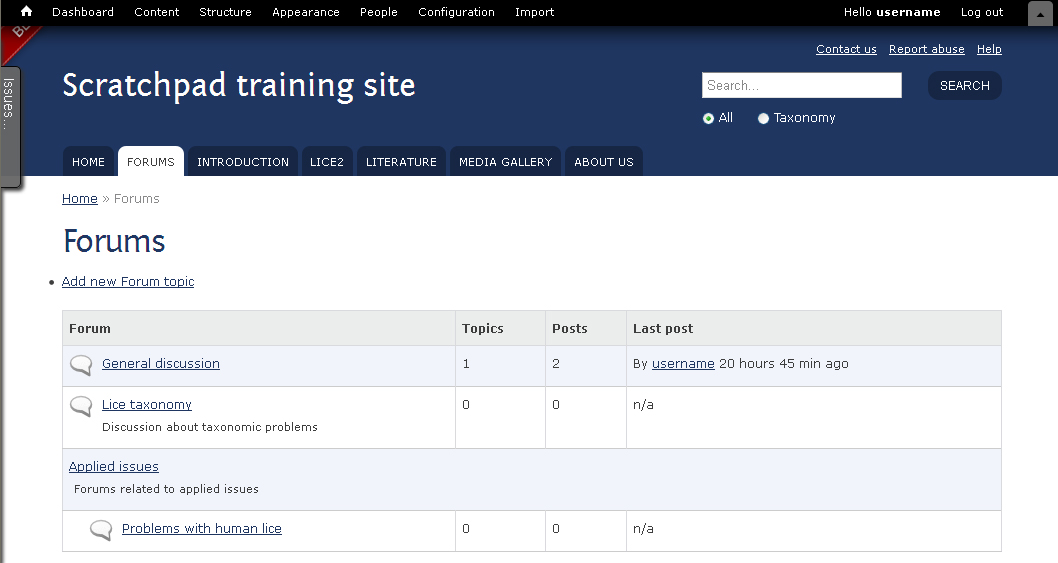
Enabling the Forums module¶
- From the Admin menu bar go to Structure > Tools
- Find the Forum section and enable Forums
- Click Save
Creating a forum¶
- Click on Structure in the Admin menu and click on Forums
- To add a new forum click on Add Forum, enter the name of the forum a description and a parent term if you want a hierarchy of forums.
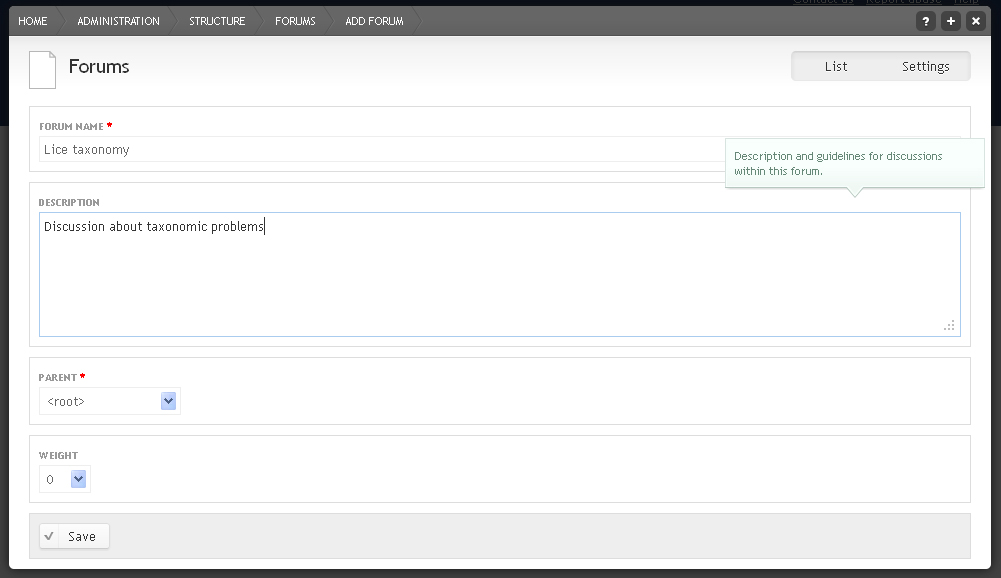
- Click Save
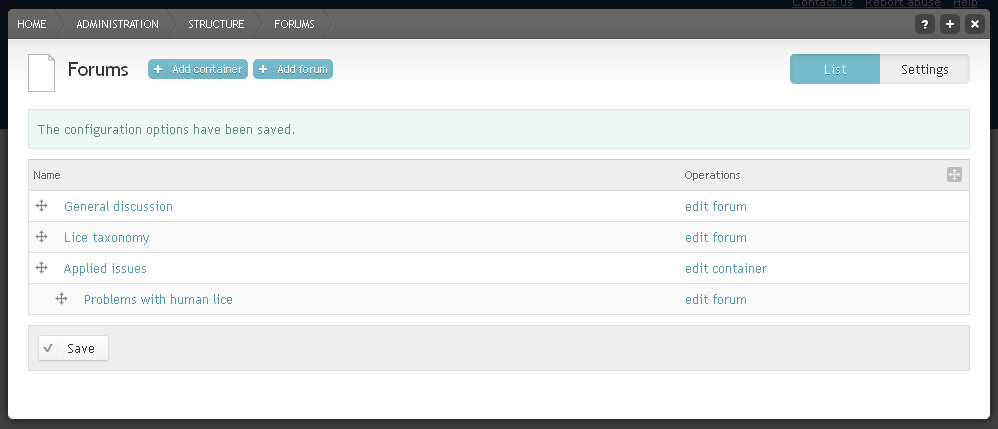
You can access the forum by clicking on the Forums link in the Admin menu.
Forum containers¶
You can add containers to group related forums together.
- Click on Structure in the Admin menu and click on Forums
- Click on + Add container
When creating/editing forums you can select the container as the forum parent, creating a hierarchy of forums.
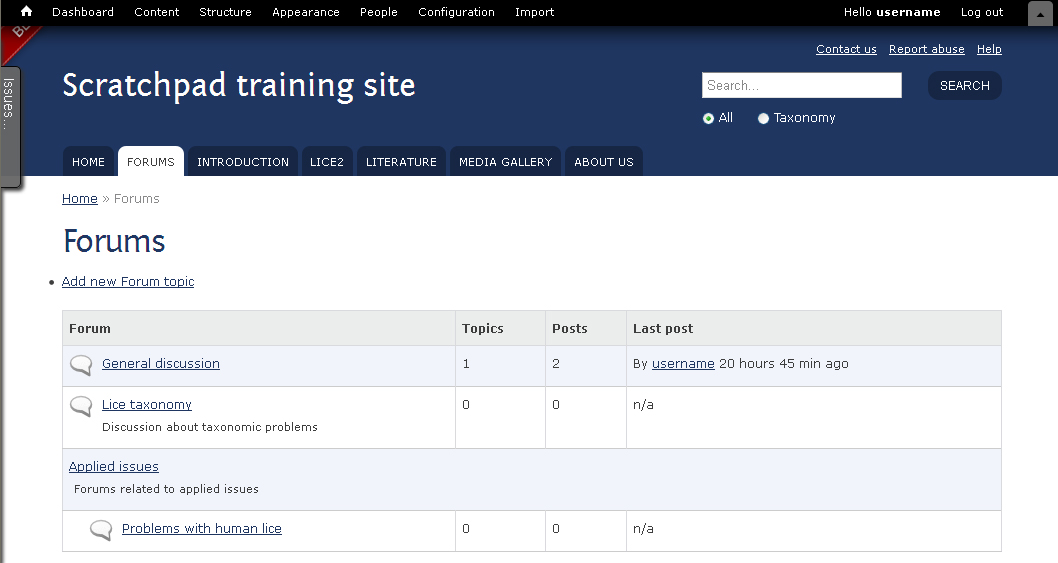
Adding a forum topic¶
Every forum can have multiple topics, or discussions. To create a new forum topic:
Click Content in the Admin menu and then on the Add link for Forum topic.
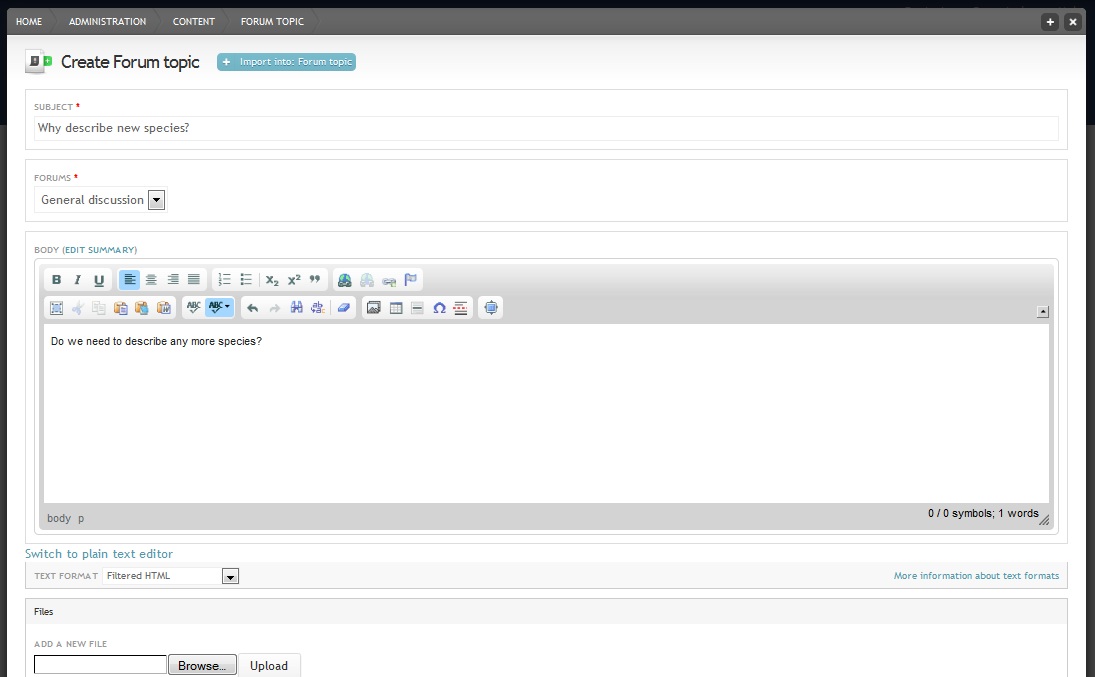
Enter the SUBJECT and choose the forum in which you want to submit your topic. By default Scratchpads have only one forum that is called “General discussion”. Enter the text of the topic in the BODY field
Click Save
To reply to a forum topic, click to enter the forum topic discussion.
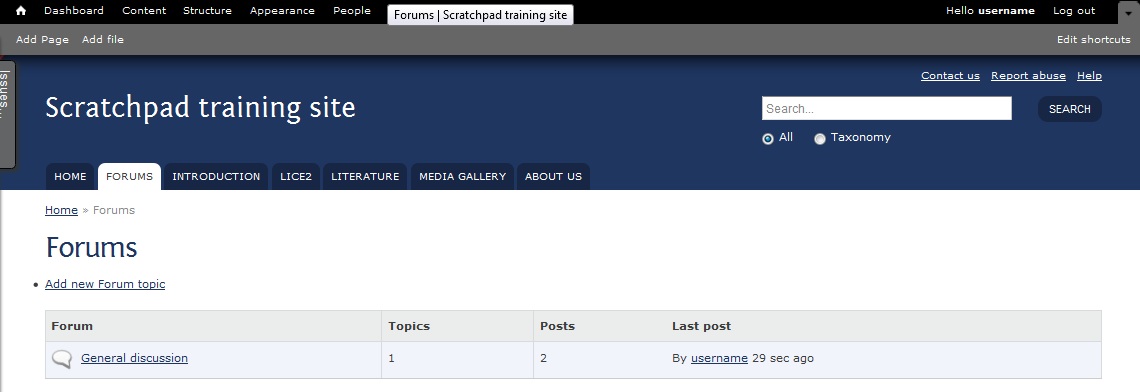
And reply using the comment form.