Integrating external data¶
Scratchpads can integrate data from many important data providers on its taxon pages
IUCN¶
Enabling the widget¶
- From the administration menu bar got to Structure > Tools
- Find the Widgets section
- Click on the switch next to IUCN Widget to enable it (ON)
- Click Save
Once enabled, the widget will appear as a new section called IUCN in the Descriptions tab of your taxonomy viewer.
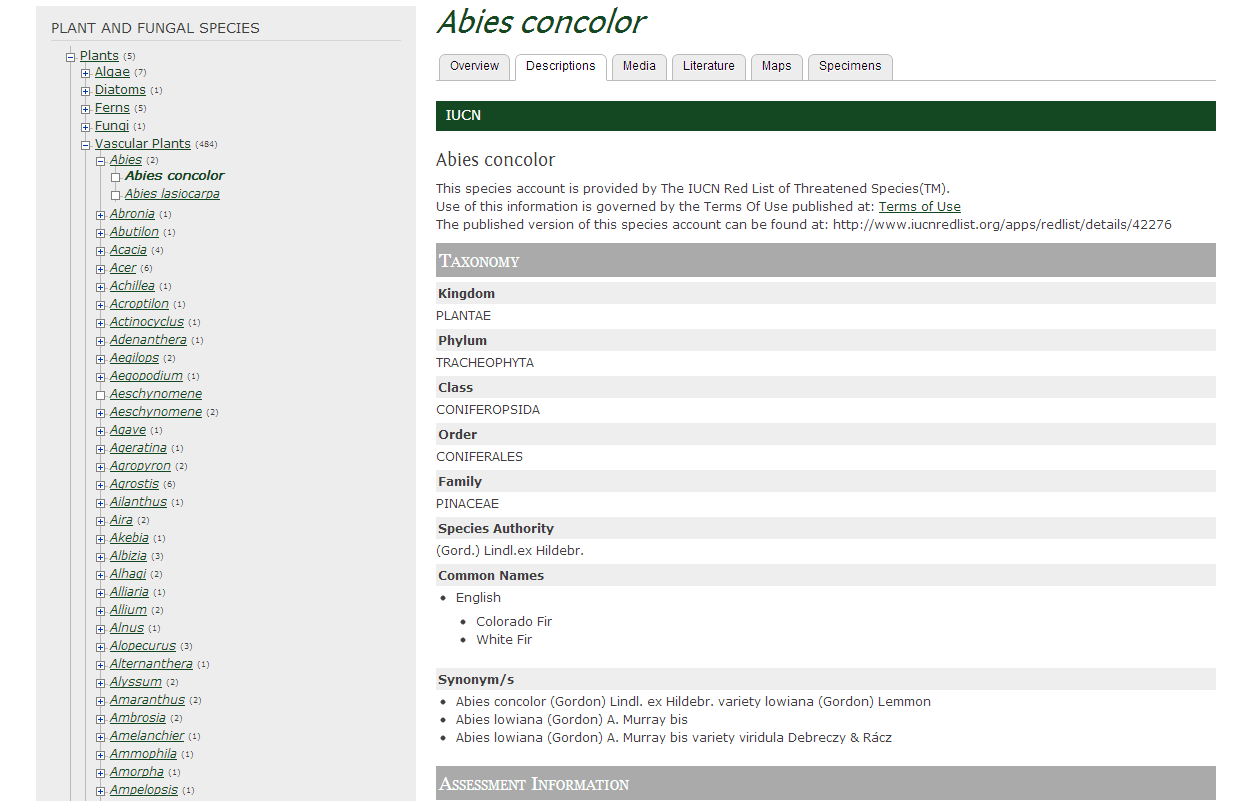
When no data are available from IUCN service for a taxon the following message will appear: “The IUCN does not hold any information for [taxon name]”
NCBI¶
Enabling the widget¶
- From the administration menu bar got to Structure > Tools
- Find the Widgets section
- Click on the switch next to NCBI Widget to enable it (ON)
- Click Save
Accessing widget results¶
Once enabled, the widget will be visible as a new section called NCBI in the Description tab of your taxonomy viewer.
- A table will provide results associated with a taxon from all NCBI’s databases; including Nucleotides and Proteins.
- Click on the Subtree or Direct links number to directly access the NCBI data
- Click on External links to expand it. These links are taxon related links to other third party resources, as provided by the NCBI API.

When no data are returned from BHL this section will not be visible.